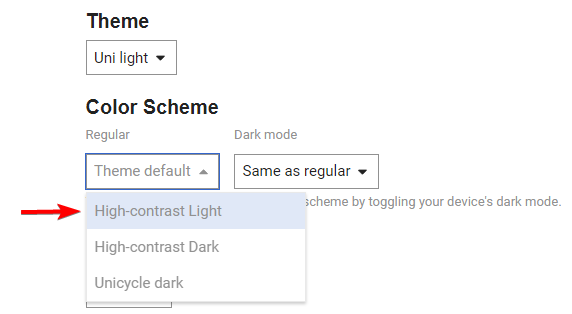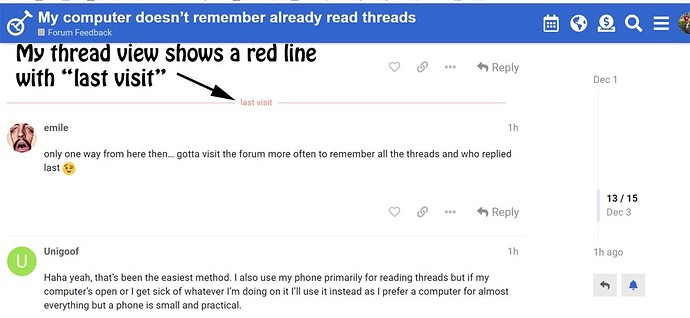I’m not sure if I’m doing something wrong or not or maybe I haven’t found a certain setting but on my phone when I open up the forum I can see where I left off and what topics have new posts since the ones I have already read turn gray and the new ones are black. On my computer, however, this is not the case. I kind of have to click around to find what is new. If I’m not the only one with this problem or there isn’t actually something that I’ve not enabled yet or such, maybe this could be added to the forums.
Sounds like either your computer does not keep you session open (are you still logged in when you reconnect?) or maybe your default display on the computer is not the “latest” view.
Do you accept the site cookies? Here they’re not used for tracking you, but to store your preferences - which was the original idea behind those cookies before they became food for hungry data monsters…
Thanks for the idea , I will check that latest view thing out when I can get on my computer later today or tomorrow. It does stay logged in when I reopen.
I have enabled cookies so that shouldn’t be the issue but thanks anyways.
Well, apparently the issue is my monitor. Its a TV thats a few years old so the resolution and colors apparently aren’t good enough to differentiate between light gray and black. I opened my laptop and could immediately tell the difference, when I close it and the display travels to the TV/monitor the black and gray become one and the same again. Thanks again for trying to help.
OMG!! Get your hands on another one!!
They make awesome widescreen monitors these days btw, and I have a lovely slightly curved 35" monitor now!
Well the issue is that the money I don’t spend on r.c. planes goes to unicycling, and that doesn’t leave much left for a monitor of the ~32" size. I have a smaller monitor, but I really like the bigger one so I’ll just have to deal with this slight inconvenience.
Haha, maybe you can look for a new, cheap and large monitor on Trading Post ![]()
On a more serious matter, did you try the forum black theme on the forum and see if the issue persists?
@Canapin: I already noticed the contrast choice in the default themes and it can become a challenge for people with some vision challenge or monitors with crazy color rendering.
Di you know if Discourse has an optional high-contrast theme? This (or any other contrast improvement option) would help in such situations ![]()
I agree, I have noticed this issue sometimes… I think Discourse does ship with high-contrast settings, I’ll have a look at it in the next days.
Well, I took a look right now.
Discourse indeed has high-contrast color palettes:
I tried the light high-contrast palette and there are no major differences with our current light theme… Also, the forum logo doesn’t display properly (it’s stuck in a blue box) so it would require work and tweak to make it better.
Anyway, you can try it by choosing the light high-contrast color palette in your preferences and share your feedback:
I also added the default dark high-contrast palette.
I just tried all those color schemes and themes but unfortunately the difference between the read and unread is still almost nonexistent on this monitor.
only one way from here then… gotta visit the forum more often to remember all the threads and who replied last ![]()
Haha yeah, that’s been the easiest method. I also use my phone primarily for reading threads but if my computer’s open or I get sick of whatever I’m doing on it I’ll use it instead as I prefer a computer for almost everything but a phone is small and practical.
This talk of color schemes and themes and such to identify threads read or not confuses me. I do not see any color schemes and themes.
I have “https://unicyclist.com/unread” book marked and when that opens it only list threads that have posted any content since my last visit. When I open an unread thread it opens at the point I last viewed and shows a red line where new info is posted.
Looks like:
Yes I have that line as well, but how do you find an unread thread? I click on a thread that I think I haven’t read yet and if the line is not there then I have already read it and move onto the next until I figure out which thread is the begining of the ones with new posts. Then I can just work my way up the list since I have it sorted by latest.
When I open the site with: https://unicyclist.com/unread (Note the “unread” in the URL) it only shows unread posts. Other post that I have already read do not show up at all. There is also a tab on the top of the unread page that shows the number of New posts if there are any.
Woah, absolutely revolutionary! Thanks for the insight! Definitely going on my bookmarks bar.