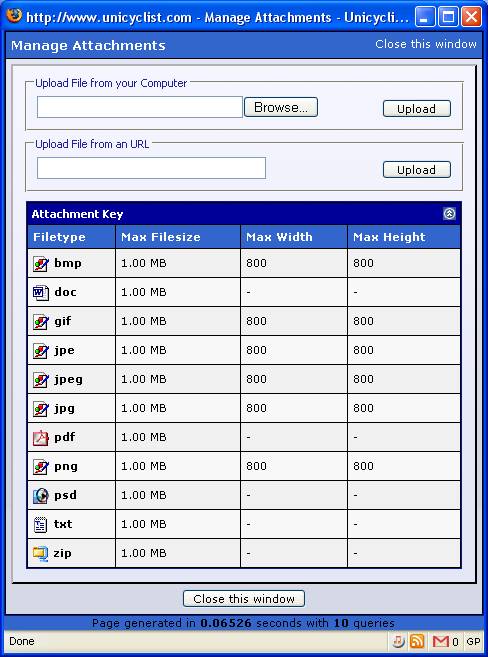I try to do it on the reply but it only puts words.
All you do is [ IMG]URL here[/IMG], without the space of course.
And I recommend imageshack.us to host your image.
I prefer photobucket…
Im not sure if free accounts are still available though
Well I love imageshack because you don’t need an account…you just go to the site, put in your file, click Host, and you’re done.
- Click “Go Advanced” to reply to the thread (if you’re not starting a new thread).
- Click on the paperclip above where you type the message. A new window will pop up.
- Click “Browse…”, find your file, click “Upload”
- When that’s done, close that window.
- Click the down arrow to the right of the paperclip, and select your file.
Andrew