Read the rest of the thread…and don’t reply to that with “and that means?” ![]()
Andrew
Read the rest of the thread…and don’t reply to that with “and that means?” ![]()
Andrew
k well i like the obne jagur made so ill take it then
well you cant have it yet, tomsey posted at the same time as me, just after and i dont think he has seen the option yet.
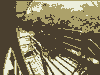
hahah, that’s not funny. it’s just… HEY LOOK A CHICKEN!!
Re: Tomsey
thanks jagur… you didnt really have to do that for me…
im over the whole animated avatar thing, drewation can have it if he wants…
how dd you take it down to 3 colors?
The save for web feature in Photoshop, I would guess. Just about any image editing software could do it as long as it has a adjust contrast feature. You would just crank up the contrast until you have 3 colors, and then paintbucket them to be what you want, in this case 3 shades of brown.
i did it at www.gifworks.com
Re: Re: Tomsey
thanks ![]()
Re: Re: Re: Tomsey
that will be 5 dollars please.
…so, noob question here but I’m gonna be brave and ask it anyhow… If I don’t have photoshop is there some program I can use to reduce regular digiphotos to the size needed for avatars…6kb, it is, I think. Like something I can access on the web, for example. Currently I just use Irfanview for my simple photo editing needs.
thanks
I still prefer IrfanView over the other programs I have for basic resizing. I don’t have PhotoShop though.
Andrew
…however with Irfanview I can’t get the small enough size for avatars without losing a lot of quality… anything else out there that I could use?
use ms paint
ah? my posts must be invisable to Erin.
…ah, yes, how do you manage to do that to me all the time Jagur, invisiblity cloak perhaps?!
Ok, so seriously, I see that gifworks is not only about doing the colour adjusting thing…I’m onto it and will work on my avatar project shortly. Thanks dude. ![]() And cut out the invisiblity thing in future, eh?!
And cut out the invisiblity thing in future, eh?! ![]()
I’ll take a shot at it…
This one is cropped to 75x75, has some frames removed from the beginning and end, and has colors reduced to 8. I tried leaving the colors higher and removing every second frame, but that way the animation wasn’t smooth enough to tell what was going on. This is probably the best that I can do.
Also it pauses for a half second at the end.
If I right-click and look at the file properties, it says:
18.1 KB (18,628 bytes), 32,768 bytes used
IrfanView’s information also says 18.19 bytes. I assume the file is under 20 and usable. I’ve never been clear on what the 32.8 KB figure represents, though. What is that? Anyway, here’s my entry:

The 32.8 KB figure is the amount of disk space that the file takes to store in the HD. The 18.19 KB figure is the actual size of the file.
Disks are divided in to clusters. The clusters have a fixed size of typically either 4 KB, 8 KB, 16 KB or 32 KB. It depends on how your disk is formated. A cluster can not be subdivided. If you try to store an 18 KB file on a disk with 32 KB clusters the file is going to take up 32 KB of disk space even though the file itself is 18 KB. That means that 14 KB of disk space will be wasted. That wasted space is known as slack space.
Here’s a thread I found with Google that goes into more detail: file size vs size on disk
(19,926 bytes)

those ones look like i’m just floating along the rail