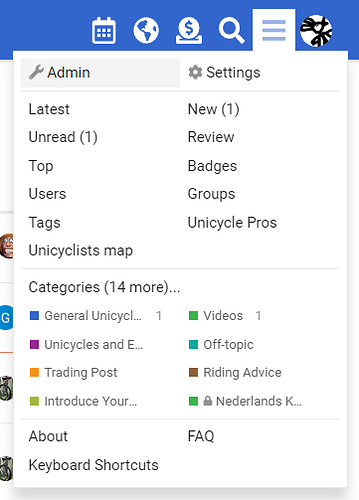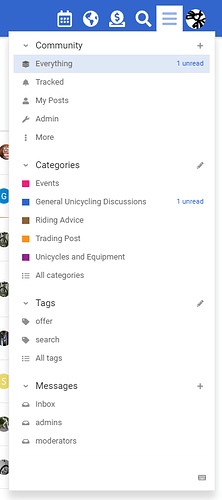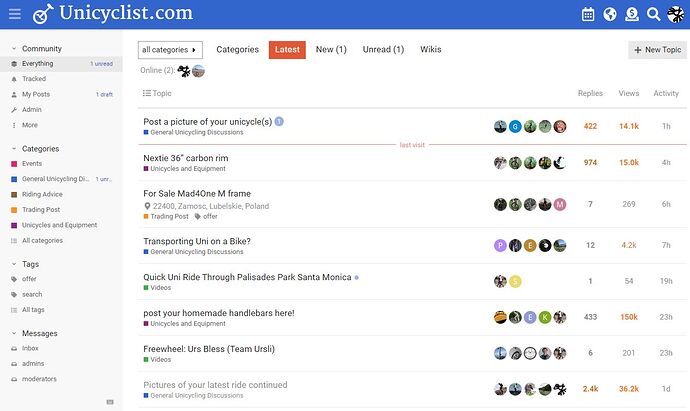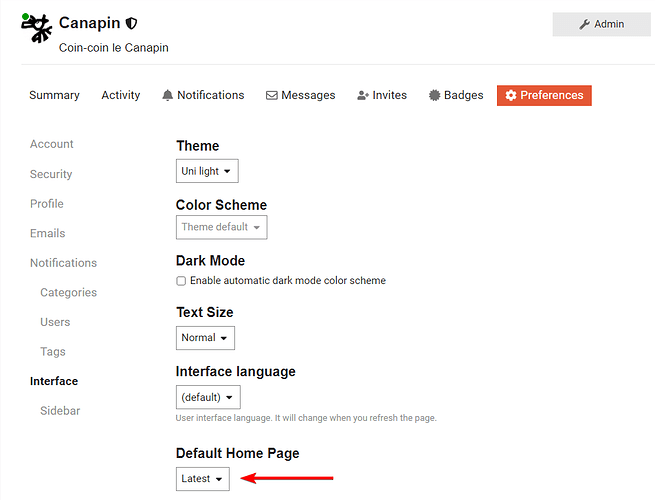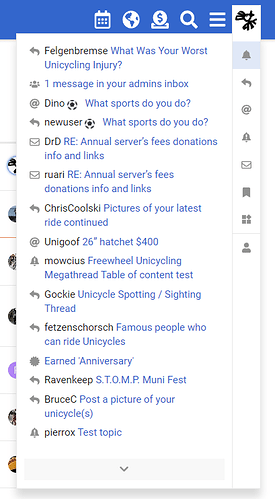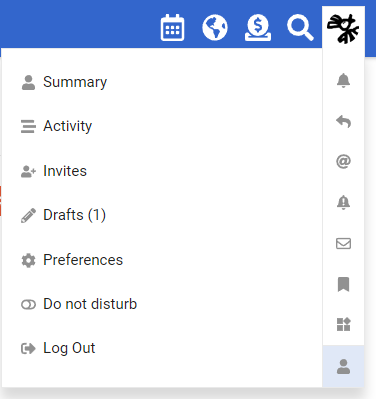Hi!
The forum software is evolving - a bit - again.
The Hamburger menu ![]() has been reworked.
has been reworked.
From:
To:
It has new shortcuts, you can customize which categories you want to have shortcuts to, and there’s also a direct link to your personal messages at the bottom.
![]() There is a setting that I can enable that will make this menu a togglable sidebar. The sidebar will be shown until you click the hamburger again, so everyone can choose if they want or not have the sidebar on screen.
There is a setting that I can enable that will make this menu a togglable sidebar. The sidebar will be shown until you click the hamburger again, so everyone can choose if they want or not have the sidebar on screen.
It would look like this:
Since this setting affects everyone, I’ll make a poll in the future so you can choose if you prefer to have this togglable sidebar (it implies the hamburger icon before the forum’s logo) or not.
Or maybe I’ll activate it as a sidebar for some time (like 2 weeks, a month?) and see what you prefer after trying both options.
In either case, the sidebar is automatically disabled on mobile.
As the sidebar contains links to categories, I think it’s a good choice if you have, as the forum’s homepage, the latest topics instead of the categories + latest topics (default homepage).
You can change your own homepage in your preferences:
Another revamped menu is your “personal menu” (does it even has a name? ![]() ), when you click on your avatar
), when you click on your avatar ![]() , in whch you can now filter your notifications by type:
, in whch you can now filter your notifications by type:
Your “profile menu” (that’s a lot of menus…) is the last icon:
They aren’t drastic changes, mostly layout tweaks and a bit more customizable options and filters. It should not change how you use the forum, except for power users.
And for mega-power users, you can use most of the forum’s features using keyboard shortcuts, try typing ? or click the keyboard icon ![]() at the bottom of the hamburger menu.
at the bottom of the hamburger menu. ![]()
![]()