I made this boot screen:
bedford poster
you should change it to the full action shot, heres a bedford poster that I think still is to be printed of it…
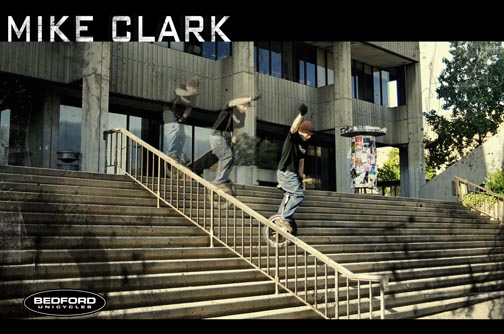
For what OS?
Its for xp pro.
Thats a sweet picture too.
Ah, I’ve never played around with changing the boot screen in Windows. I might have to play around.
It looks like the picture was taken at the University of Washington campus in Seattle.
How exactly do you change the boot screen? I’ve tried before, looked it up all over the internet, and couldn’t find it. 
for my screensaver i took a bunch of window snapshots of me in different sites i like, then made it my screensaver so it looks like its a normal screen its pretty cool
There are lots of programs to change it.
He is the one i made if anyone wants it.
Mike Clark.zip (74.3 KB)
How often do you see your boot screen? 
I leave my computer running 24/7 and only reboot when necessary. I typically end up going several weeks without a reboot. Maybe that’s why I’ve never looked in to customizing the boot screen.
If you want to have a little fun with a screen saver try the Blue Screen of Death screen saver. Kind of funny if someone comes in and sees a BSOD on the computer. The only time I ever see a BSOD is when I activate that screen saver.
about 4 times a week. I restart once in a while to clear up the memory and just start fresh I guess.
No need to do that with XP. Windows XP doesn’t get its memory all messed up the way Windows 9x did. There is no need to reboot unless an application really really really misbehaves or you happen to have a driver that is poorly written.
For example, Firefox 1.5 had some memory leaks and would gobble up memory. However, just closing all instances of Firefox would release that memory. No need to reboot. If an application misbehaves just close all instances of it and then restart the application.
There are times that an application can get in a bad state and refuse to exit. In that case you can open up Windows Task Manager and end the task that is hung. If that doesn’t work you can go to the Processes tab and end the process that is hung. All should be OK at that point. But if it happens again it might be a sign that you should reboot.
If you want to do a clean-up without doing a full reboot you can log off and then log back on. That will close your current session, but XP will still be running. Then log back on and it’s almost as good as a fresh reboot.
Windows is annoying in the way that it forces you to reboot after some updates. Tomorrow is Microsoft’s patch day so I’ll likely have to reboot after installing the updates. Vista is supposed to do better and lessen the need to reboot after certain updates.
Annoyances.org has some info here…
I used to leave my desktop running 24/7, but since it’s my gf’s Sims 2 machine also, it’s just easier to shut it down, so she doesn’t have to find the shutdown in the Gnome/KDE/Enlightenment/Window Manager I happen to be running today’s menu 
Besides, keeps my electric bill a little lower 
